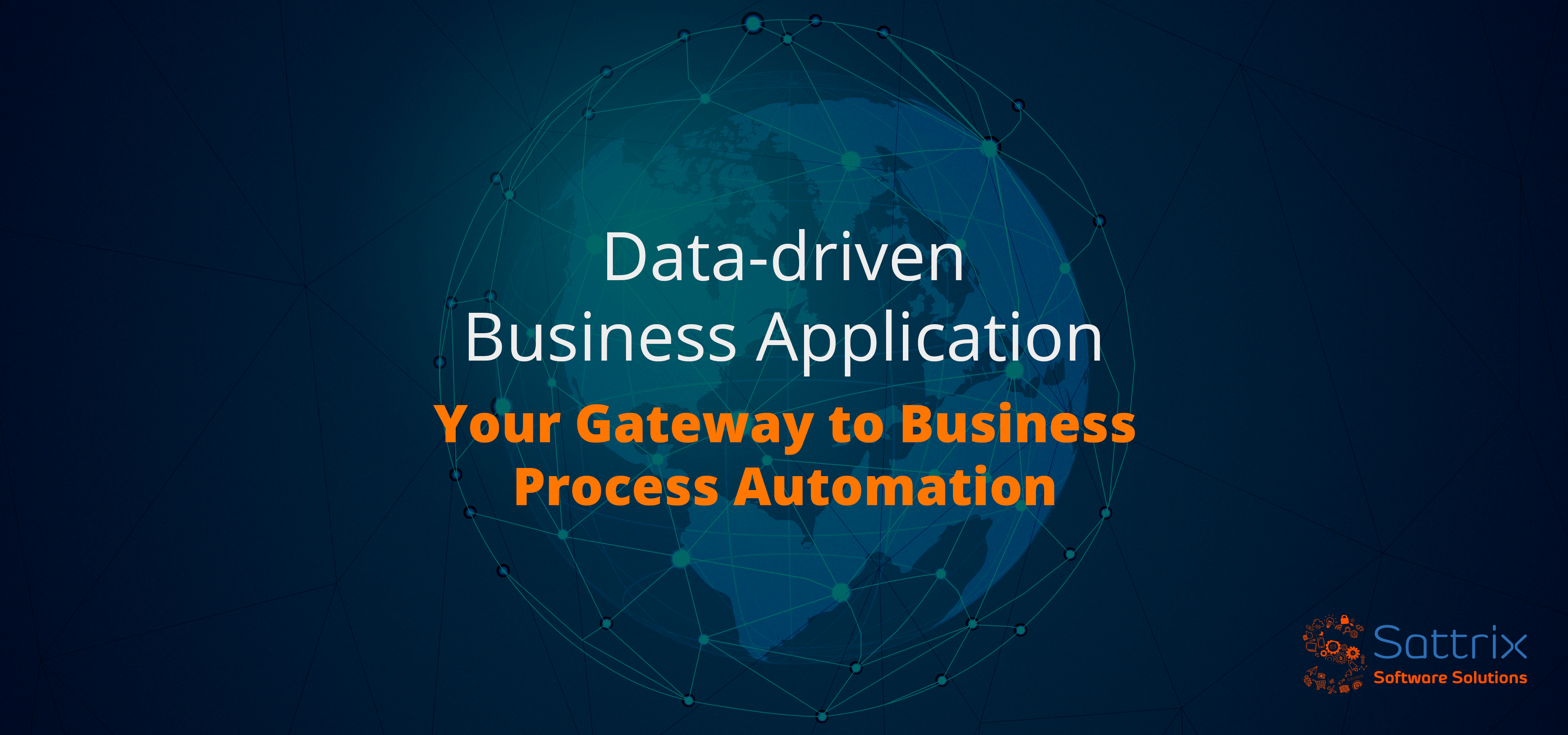

“We're going to be able to ask our computers to monitor things for us, and when certain conditions happen, are triggered, the computers will take certain actions and inform us after the fact.” said visionary Steve Jobs years back. Who would have thought that his words would come true?
Technology is rapidly transforming the way business is done. Especially with the rise of remote working and hybrid work environments, companies across the globe are embracing Business Process Automation (BPA) to automate processes that are repetitive and do not require human skills. BPA has empowered businesses to utilize their resources more wisely and save costs.
Business Process Automation (BPA) is the process of automating repeatable, multistep business processes using an application or software to enhance efficiency. Business process automation software combine multiple enterprise information technology systems and develop a solution that caters to the unique needs of an organization.
Of late, developing business automation software has become an integral part of the digital transformation strategy of many organizations.
Data is a valuable asset of an organization. For automating business processes, you have to determine how you want to acquire, use, store and secure the data. You have to identify the content, decide its type and use and prepare a strategy to optimally utilize the available data. Technologies like AI (Artificial Intelligence) and ML (Machine Learning) can help you identify and eliminate redundant data for process optimization.
Mobile and web platforms play a crucial role in shaping business applications. They determine the ultimate user experience. While automating the business process, try to make it as personalized as possible.
You can customize your services, products or communication to cater to your users' needs. Data personalization is a painstaking task but it will help you augment the user experience. You can do it by deciding key metrics for different user categories and roles.
You can reach out to a global audience through digital business. However, this also creates issues related to data availability and storage. Many countries have stringent rules regarding data storage and usage. The government demands information like where the data originated, who is the data provider and where it should be stored. If your user base is widespread, it is advisable to decentralize data location to reduce latency in data delivery.
Data is of use only when it is easily and readily accessible. For that, data needs to be organized and structured. You can employ technology solutions like a data lake that allows you to store and access data in raw format. It frees you from the hassle of entering data in a particular format. Also, it is always wise to restrict data entry to one or two points. Multiple points of data entries can create confusion and cause the deletion of important data.
Set metrics for data delivery and analytics can help you bring consistency in user interaction methods. This will help you interact and respond to users in real-time without any data issues. Data automation relieves you from the hassles of updating it manually.
The key is to focus on enterprise data rather than individual data. Data automation means that from origination to archiving, the data is managed by a well-placed system.
Outside-in or a suite of Software Development Kits (SDK) technology enables developers to extract, normalize, scrub, convert and view contents of around 600 unstructured file formats. This minimizes integration efforts and code footprints. It provides the developers with better programmatic control on the workflow or output. This helps in eliminating data duplication and inconsistencies.
Your business may not need real-time data at present, but it is the fuel for keeping the digital business running. The future will demand businesses to operate and support clients in real-time. Business automation software should provide you with full control over real-time data so that you can utilize it for optimum benefit.
Data-driven business applications or software can help you create a smart workflow, identify bottlenecks and accelerate the decision-making process for optimum benefit.